 400-076-6558智领未来,外贸超级营销员
400-076-6558智领未来,外贸超级营销员
 400-076-6558智领未来,外贸超级营销员
400-076-6558智领未来,外贸超级营销员

The two most painful things about building an independent website are: attracting visitors and successfully collecting payments. Today, we'll break down "how to collect payments" into actionable steps, explaining the advantages and disadvantages of three common options: PayPal, Stripe, and Shopify Payments, their applicable scenarios, and the practical steps to integrate them into your website from scratch ( including testing and launch considerations). This will help website beginners quickly master the process. Recommended reading: Global Payment Preferences in B2B Trade: Optimizing the Payment Process to Improve Conversion Rates
| tool | advantage | shortcoming | Who is it suitable for? |
|---|---|---|---|
| PayPal (Business/Checkout) | Globally renowned, highly trusted by buyers, supports individual/merchant accounts, and easy to integrate (button/SDK). | High transaction fees, strict chargeback processing, and restrictions in some countries. | Rapid launch, B2C small-amount orders, cross-border retail, and non-flagship credit card scenarios |
| Stripe | Supports mainstream credit cards, local payment methods, developer-friendly interface, and powerful features (subscription, installment, Connect). | Requires strict enterprise or personal data requirements (some countries/feature restrictions), and has development requirements. | Technical independent websites, platforms that require direct credit card payments, and subscription or revenue-sharing models. |
| Shopify Payments | Seamless integration with Shopify, transparent checkout/fees, and Shopify store friendly. | Available only on the Shopify platform (regional/merchant restrictions), not available in some countries. | Sellers who already have a website on Shopify, and merchants who want to minimize development work. |
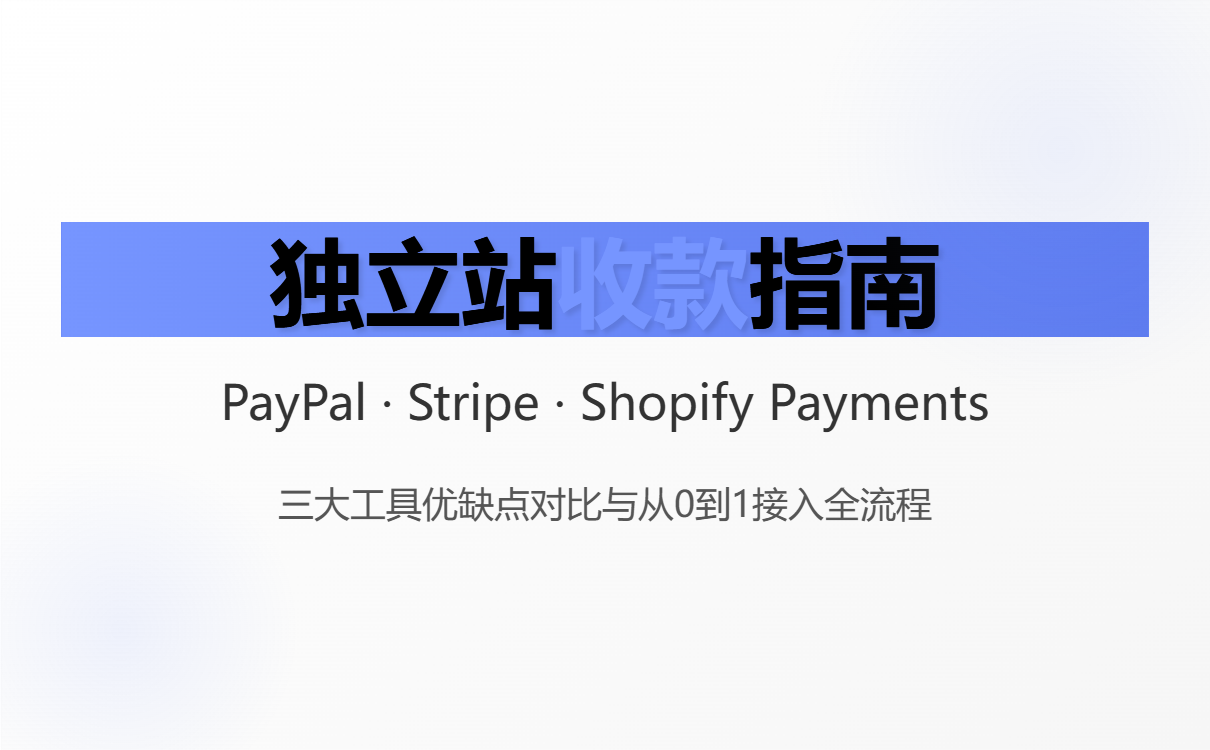
If you use Shopify → prioritize Shopify Payments (if available), otherwise accept PayPal/Stripe.
If you 're building your own front-end and back-end using WordPress/WooCommerce/ ABke Smart Website Builder and want to quickly add card payment options → Choose either Stripe or PayPal , or use both simultaneously (PayPal is faster, Stripe is more professional).
If your target market has a large number of PayPal users (Europe/America/part of Latin America) or you want to reduce user churn → prioritize PayPal .
If you want to do subscription/revenue sharing/platform revenue sharing → Stripe is more flexible (Stripe Connect / Billing).
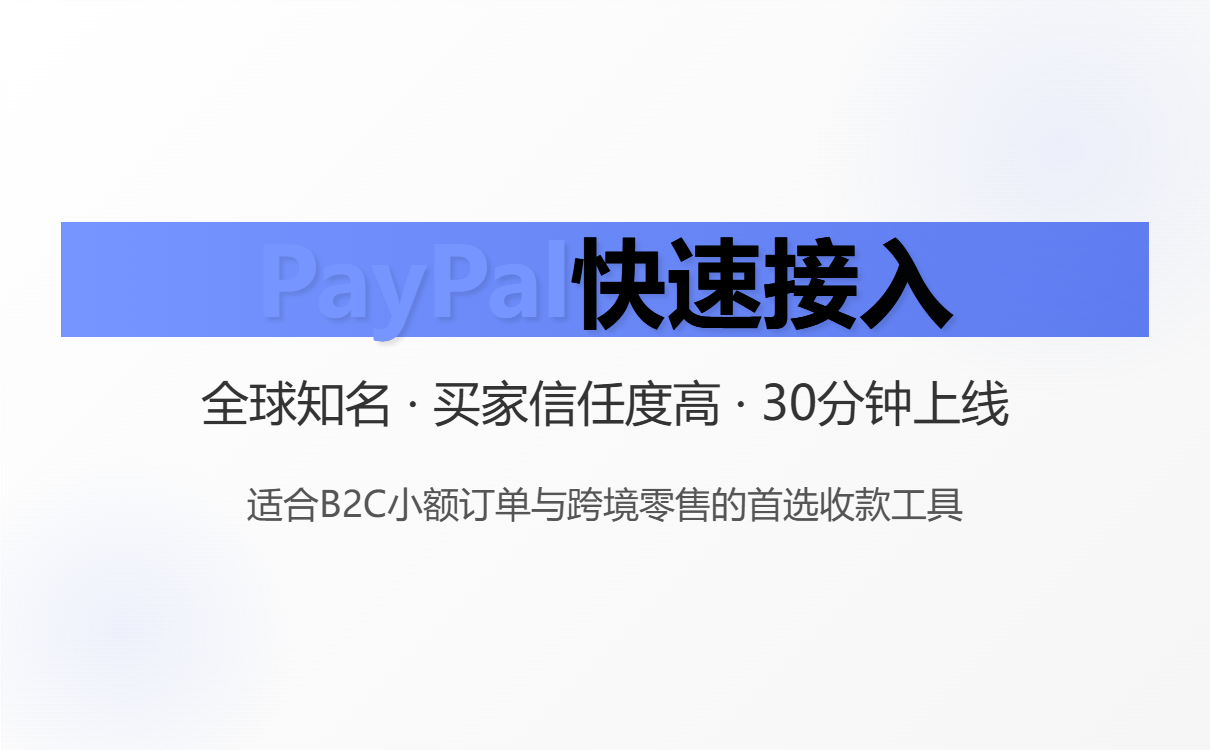
Quick registration and integration: Buttons/SDKs or ready-made e-commerce plugins (WooCommerce, Shopify, Magento) can be enabled directly.
Buyers have a high level of trust (especially in the European and American markets), and the platform supports PayPal balance, credit cards, and debit cards.
You can open a Business account using your personal ID or business license (depending on the region).
The transaction fees are relatively high (cross-border fees + fixed fees).
In disputes/refund situations, the policy tends to protect the buyer, and the seller is required to retain evidence of shipment/transaction.
Some countries restrict PayPal's functions or withdrawals (you need to pay attention to local policies).
Required documents : email address, ID card or company business license, bank account number, address, website domain name, and screenshot of the privacy/refund policy page.
Register a Business account : Go to PayPal to register and upgrade to Business (fill in your company or personal information).
Verification and Binding : Bind and verify your email address and bank account, and upload the necessary KYC documents.
Get API / Client ID :
PayPal provides Client ID (front-end) and Secret (back-end) for REST APIs or Smart Payment Buttons.
Integration method (optional):
Plugin method : Enable the PayPal plugin in WooCommerce / Magento / Prestashop and enter the Client ID.
Front-end button : Using the PayPal Checkout JS SDK, the SDK is loaded and the button is rendered on the checkout page.
Server verification : The backend uses order to create/verify payments (to prevent tampering).
Test environment : Use PayPal Sandbox (sandbox account) to test the complete order placement, payment, cancellation, and refund process.
Go live : Replace with production Client ID/Secret, disable the sandbox, and set up a Webhook (to receive payment notifications/refund events).
Operational Note : Enable shipping/tracking number upload and save receipts and logistics information for dispute resolution.
Payment successful but IPN/Webhook not received: Check server certificate, whether the callback address is accessible from the public network, and whether there is a firewall blocking it.
Currency/Exchange Rate Issues: PayPal supports multiple currencies, but it will perform currency conversion by default and charge a fee. To avoid automatic conversion, clearly specify the supported currencies for receiving payments and prompt customers on the checkout page.
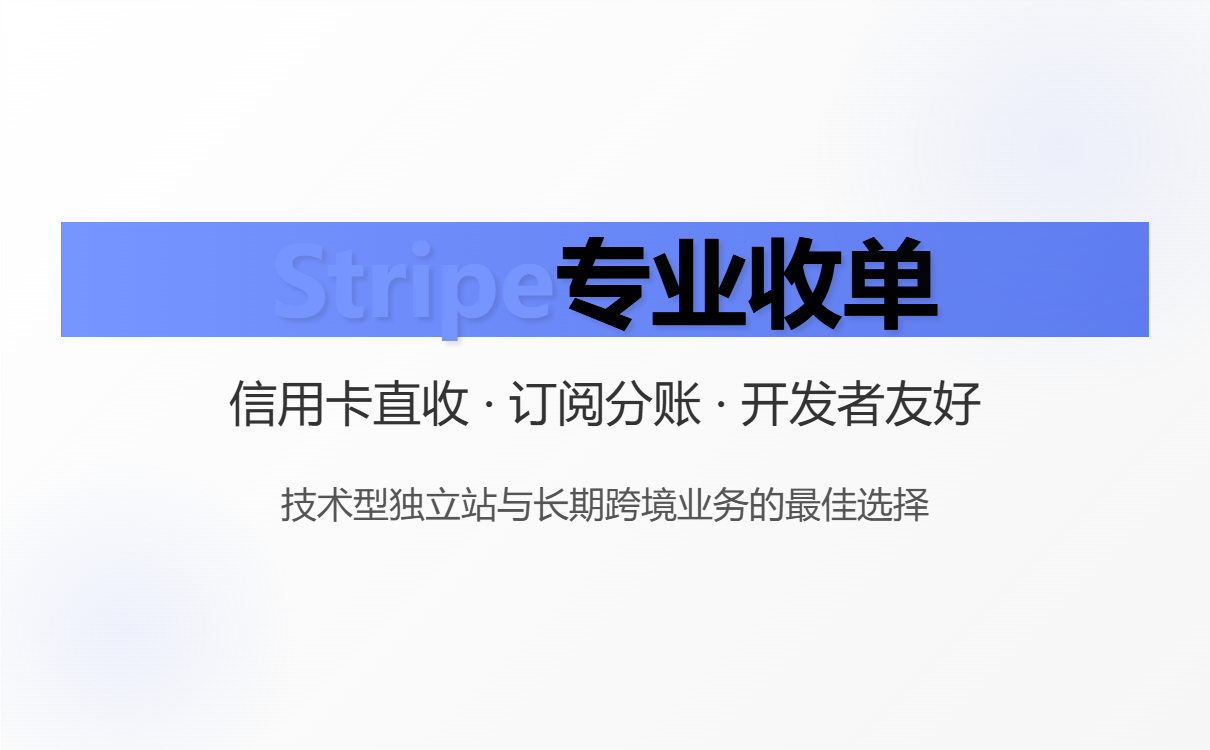
It natively supports credit cards (Visa/Master/Amex), local payment methods (Apple Pay, Google Pay, Alipay/WeChat Pay in some regions), subscriptions, revenue sharing, and multiple currencies.
The API is elegantly designed, well-documented, and equipped with comprehensive testing tools (test cards, Webhook tests).
With transparent pricing, a technically capable team can achieve lower dispute losses and a better user experience.
Registration usually requires company information or a complete KYC (some countries restrict individuals from directly receiving cards).
If you are in a country/region where Stripe is not covered, you may not be able to use it or may experience restrictions.
It requires development (front-end Elements or Payment Intents + back-end validation).
Required documents : Company information (or personal information, depending on the region), bank account, website information, business license/identity certificate, and business description.
Register a Stripe account : Go to the Stripe Dashboard, fill in the required information and complete the KYC process.
Enable test mode : Stripe provides test API keys (Publishable key + Secret key).
Select access method :
The simplest way : Use Stripe Checkout (managed: simply redirect to the Stripe managed page).
Customized checkout page : Use Stripe Elements + Payment Intents (more flexible, requires front-end and back-end coordination).
Obtain the API Key :
pk_test_... (frontend publishable) and sk_test_... (backend secret).
Develop the backend :
Create a Payment Intent (specify amount, currency, metadata).
Verify the Webhook (listen for events such as payment_intent.succeeded and charge.refunded ).
Front-end integration :
Include Stripe.js and initialize Elements or Checkout with a publishable key.
Webhook configuration :
Configure the production environment webhook endpoint to verify the legitimacy of requests using a signature key.
test :
Use Stripe to test card numbers and test scenarios (3D Secure, Failed Card, Refund).
Launched :
Switch to production keys and confirm that the settlement information, rates, settlement cycle, and tax information are correct.
Anti-fraud : Enable Stripe Radar to help block high-risk payments; additional manual review can be added for high-value orders.
Subscription/Revenue Sharing : If it is a platform-based business, understand the account types of Stripe Connect (Standard/Express/Custom).
PCI Compliance : Using Stripe Elements/Checkout can significantly reduce your PCI scope (Stripe handles card data processing).

Advantages : It can be enabled directly in the Shopify backend without additional API integration; it supports credit card and local payments; and settlement and reconciliation are done in the Shopify dashboard.
Disadvantages : Only applicable to Shopify stores; regional/merchant eligibility restrictions (not available in some countries); if banned, you still need to use a third party (Stripe / PayPal, etc.).
Find the Payments settings in the Shopify admin panel.
Enable Shopify Payments (if available), and fill in and submit your merchant/KYC information (Bank account, ID, business info).
Configure settlement currency, payment method (Apple Pay/Google Pay), and fraud settings.
Test and release: Shopify offers a test mode or allows you to perform a small test using a real card.
You can manage reconciliation/settlement cycles/refund operations in one place in the backend.
It covers more buyer preferences (PayPal users + users who are used to swiping by card).
PayPal focuses on "quick payments/small-amount user trust," while Stripe focuses on "high-amount direct credit card payments/subscriptions."
On Shopify, you can enable both PayPal and Shopify Payments (or Stripe via Shopify) to improve conversion rates.
Choose your website platform (Shopify / WooCommerce / AB客) → Decide on your preferred payment method.
Prepare the necessary documents (ID card/business license/bank statement/domain name/privacy refund page).
Register and complete KYC (PayPal or Stripe Dashboard).
Set the settlement currency and country (confirm the settlement currencies supported by the bank).
Obtain the API Key / Client ID (Keep the Secret safe, do not put it on the front end).
Install plugins or copy SDKs from the website :
WooCommerce: WooCommerce PayPal / Stripe plugin;
Self-built: Integrate with PayPal JS SDK or Stripe Checkout/Elements.
Implement backend validation : verify order creation, signature, and callback to prevent forged callbacks.
Configure and verify Webhooks (payment success, refund, dispute events).
Conduct full-process testing (normal payment, failure, refund, and chargeback processes) in a sandbox/test environment .
Pre-launch checks : Domain name is enabled with HTTPS, callback address is accessible, and logs are searchable.
Go live and observe for the first 48 hours : verify receipt of payments, monitor for anomalies, and optimize risk control strategies.
Prepare customer documentation/FAQ : payment methods, refund policy, support email/phone number.
Q: How long does it take for money received via PayPal to reach my bank account?
A: Dependencies (depending on country/account type/first withdrawal). Typically a few days to a week, the first withdrawal may be delayed for KYC checks.
Q: Can Stripe directly transfer money to my local bank?
A: If Stripe supports your country/region and you have completed KYC, the payment will be credited to your account according to Stripe's settlement cycle (you can check it in the dashboard).
Q: How to reduce the risk of chargebacks/disputes?
A: Save shipping invoices, delivery tracking information, and customer service communication records; fully display product information and refund policies on the checkout page; use 3D Secure to verify high-risk transactions.
Q: Is PCI certification required?
A: If you use a managed solution (Stripe Checkout, PayPal Checkout, Shopify Payments), the service provider bears most of the PCI liability; self-collecting card information requires a higher level of compliance.
Want faster and cheaper development ? First, connect to PayPal (Business) and enable the plugin on the platform. You'll see results in 30 minutes.
For professional, long-term cross-border e-commerce : Use Stripe as your primary payment method (credit cards), while keeping PayPal as an alternative/quick payment option.
On Shopify : prioritize Shopify Payments (if available), then use PayPal as an alternative.
.png?x-oss-process=image/resize,h_100,m_lfit/format,webp)
.png?x-oss-process=image/resize,h_100,m_lfit/format,webp)

.png?x-oss-process=image/resize,h_100,m_lfit/format,webp)
.png?x-oss-process=image/resize,h_100,m_lfit/format,webp)
.png?x-oss-process=image/resize,h_100,m_lfit/format,webp)
.png?x-oss-process=image/resize,h_100,m_lfit/format,webp)
