
For those in foreign trade, checking a website before it goes live is like packing your luggage before going abroad—it seems simple, but if any small detail is overlooked, the user experience will be ruined.
Especially for website building beginners, the most common mistake is:
Seeing that the website could be accessed, I assumed it was ready to go live.
In fact, a professional foreign trade website should undergo at least 10 key checks before going live; otherwise, you may encounter the following problems:
The customer clicked the button but nothing happened.
Image not loading
Form submission failed
Mobile layout mess
Payment process stuck
Multilingual page misalignment
The browser is showing an incompatibility message.
...
Today, we'll explain from a complete beginner's perspective what you need to check before launching a foreign trade website. What are the most easily overlooked "basic issues"? And how do you check them one by one? Recommended reading: A roadmap and step-by-step tutorial for promoting a foreign trade website after launch (SEO + Google Ads + Social Media Traffic Generation)
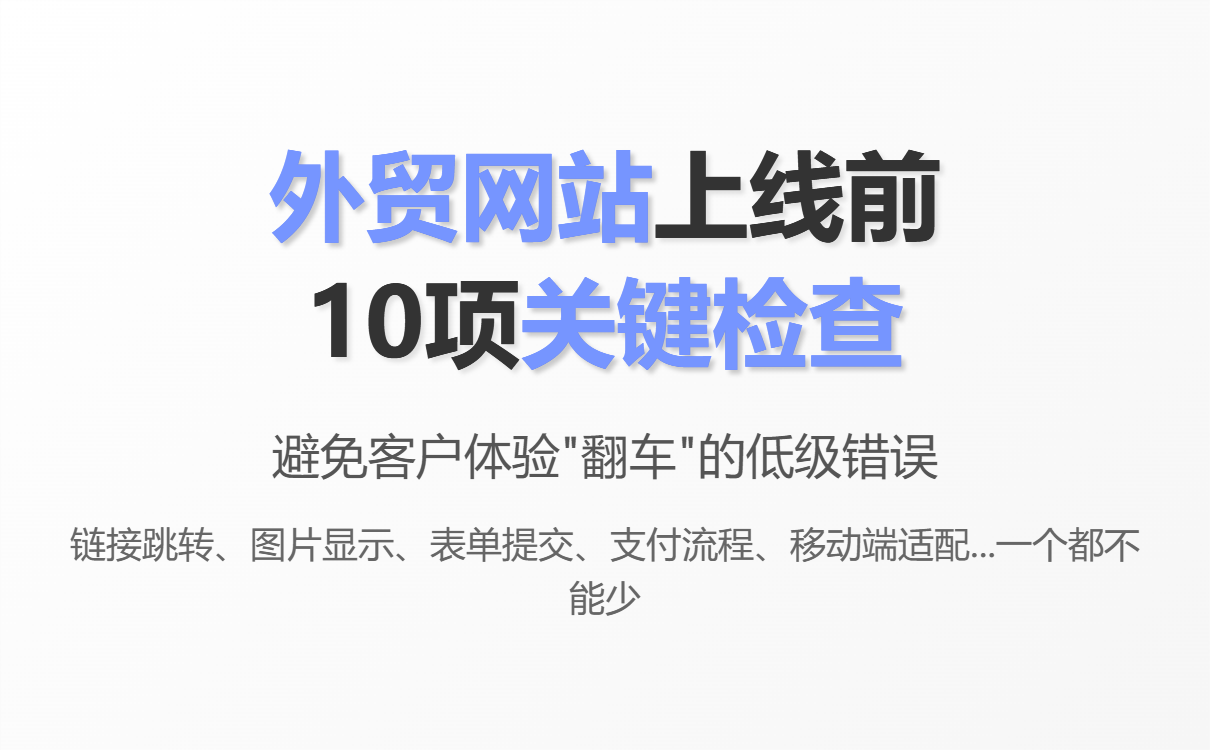
Here are the most common mistakes made by real foreign trade companies. Beginners must go through the checklist item by item!
The most easily overlooked point for beginners!
Must be checked:
Are all menu items clickable?
Is it normal to access product details from the product list?
Do all buttons redirect correctly (e.g., Contact Now, Learn More, Download, etc.)?
Are there any broken links, empty links, or redirection errors (such as redirecting to the homepage, not redirecting, or redirecting to the wrong language version)?
👉 Tips:
Tired of clicking through everything yourself? You can use a tool:
Screaming Frog (the free version is sufficient)
Chrome extension: Check My Links
Most common mistakes:
The image path is incorrect, causing the image to fail to load.
The product detail page images are disproportionate.
Incorrect image scaling on mobile devices
The homepage banner was cut in half on mobile devices.
Inspection method:
Scan the entire site
On the product page, pay close attention to whether the enlarged thumbnails are displayed correctly.
The most crucial function of an official website for foreign trade is: receiving inquiries!
You must verify:
✔ Is the form submission normal?
✔ Will I receive email notifications?
✔ Will I be redirected to the "Submission Successful" page?
✔ Is the form validation working correctly? (For example, can you display an error message if the email address is in the wrong format?)
It is recommended to test at least three times:
Submit once on PC
Submit once via mobile phone
Submit the English version only (if there are multiple languages).
If your website includes online sample payment or deposit collection functionality...
You must run through the actual process once (the amount can be set to the minimum).
Must be checked:
Is the payment button clickable?
Does PayPal/Stripe redirect correctly?
Can I return to the website after payment?
Will I receive a payment success email?
Can the backend accurately record orders/payments?
What foreign trade websites fear most is:
The customer can make the payment → but you don't receive it.
This is a top-level accident!
Over 60% of global foreign trade visitors come from mobile devices ; your mobile experience determines your inquiry rate.
At least check:
✔ Is the homepage banner cropped?
✔ Is the font too small?
✔ Is the image distorted?
✔ Can the product list be scrolled?
✔ Can the form be entered correctly?
✔ Can the menu (hamburger button) expand properly?
It is recommended to use two types of equipment for inspection:
iPhone
Android (Huawei/Samsung)
Many beginners only look at Chrome.
However, overseas users also have:
Firefox
Edge
Safari (especially on iPhone)
It must be ensured that:
✔ The layout is not chaotic
✔ No flickering font
✔ JS animations do not throw errors
✔ The form does not expire.
The places where "basic mistakes" are most likely to occur:
Jump from English page to Chinese page
Menu items are not translated
Product page jumping around erratically
Image inconsistency
The link was misdirected to a page in a different language.
URL naming is inconsistent (e.g., /zh/product/ is incorrectly placed on an English website).
Inspection method:
Manually check each page + open each language version separately in the browser's incognito mode.
Page by page must be checked:
Is the title complete?
Are any fields missing from the product parameters?
Are the product images poorly formatted?
Does the blog retain sample content? (A common, basic mistake!)
Are there any errors in the company information (email, phone number, address)?
Is the footer complete?
Many beginners believe that "you will get a ranking as soon as you go online".
In fact:
Title (omitted)
H1 missing
Description (blank)
URL non-standard
Misuse of tags
Image without alt text
...
These are all basic errors that lead to "inevitable failure after launch".
Quick way to check:
Use SEO Minions
Using Screaming Frog
Use Google Search Console URL Inspection (after deployment)
It is recommended to use at least three tools for testing:
PageSpeed Insights (Google Official)
GTmetrix
Pingdom (can test nodes worldwide)
Pay close attention to:
Does the first screen take more than 3 seconds to load?
Is the image compressed?
Should CDN be used?
Enable caching?
Should JS/CSS be merged and minified?
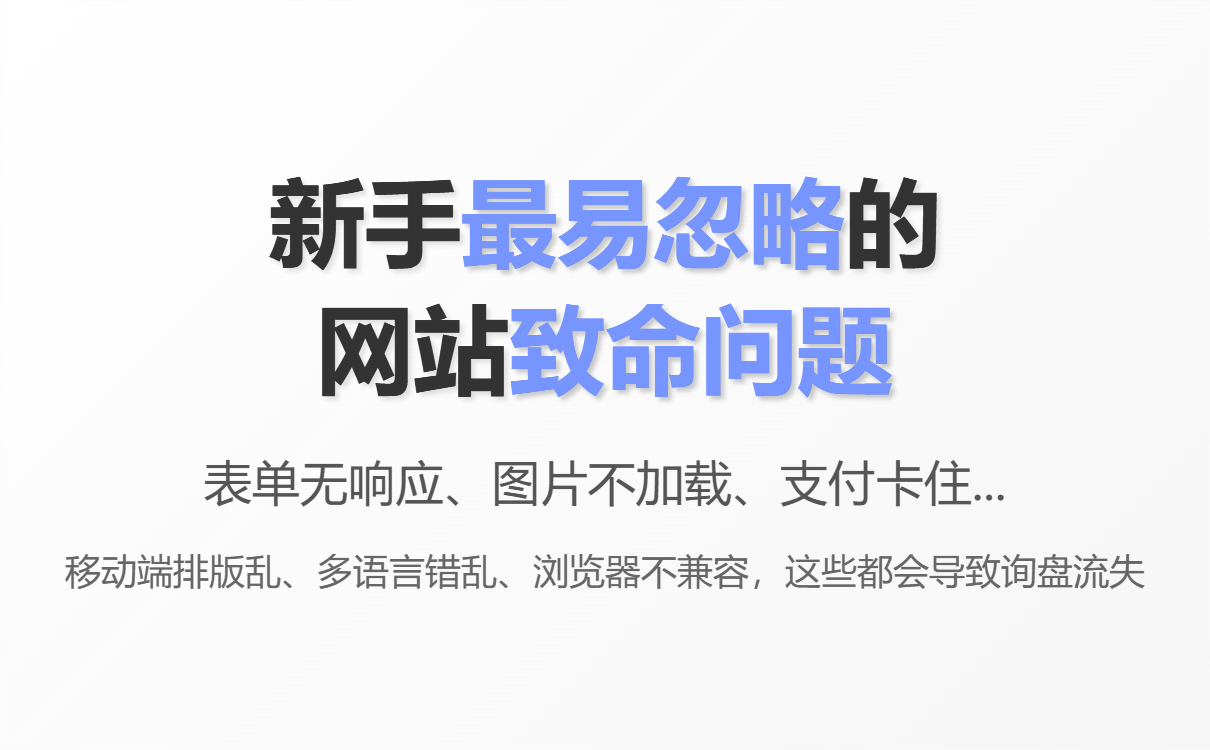
The following are real pitfalls encountered by beginners:
Each of these problems will directly lead to:
❌ Decrease in inquiries
❌ User churn
❌ Overseas clients feel unprofessional
❌ Google indexing slowed down
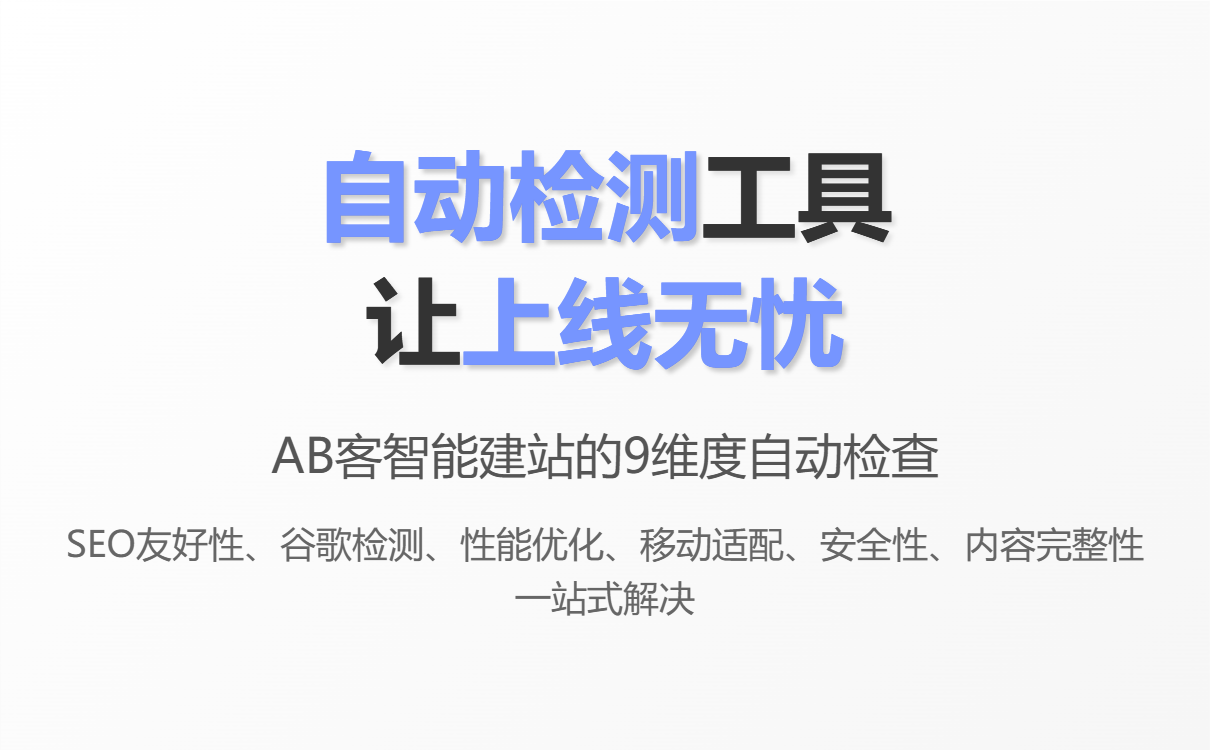
If you are a complete beginner and don't understand these technical aspects, you can actually rely on...
AB Customer Smart Website Builder 's "Automatic Website Launch Pre-launch Detection" function .
AB Customer Service automatically performs a comprehensive check across 9 dimensions before the website goes live:
Keyword density, Title/H1, meta description, URL normalization, and other scores are all analyzed automatically.
Access detection
SEO testing
sitemap submission for testing
Content compliance testing
Only applications meeting all requirements of 90+ are recommended for deployment.
Automatically compress images, detect loading time, and optimize the first screen.
Simulate display on different devices to avoid the banner being cut off.
Basic security reviews including SSL, security vulnerabilities, and cross-site scripting attacks.
Check for omissions, broken links, missing images, and incorrect links.
Check if the language page redirection is correct and if any content is missing.
Are the fonts, buttons, and layouts consistent across all pages?
In other words, beginners don't need to understand technology at all; the system will tell you:
What needs to be changed?
What are the non-compliant items?
Which parts absolutely need to be fixed?
When will it be officially launched?
The launch no longer relies on "visual inspection," and there's no need to worry about errors affecting customer experience.
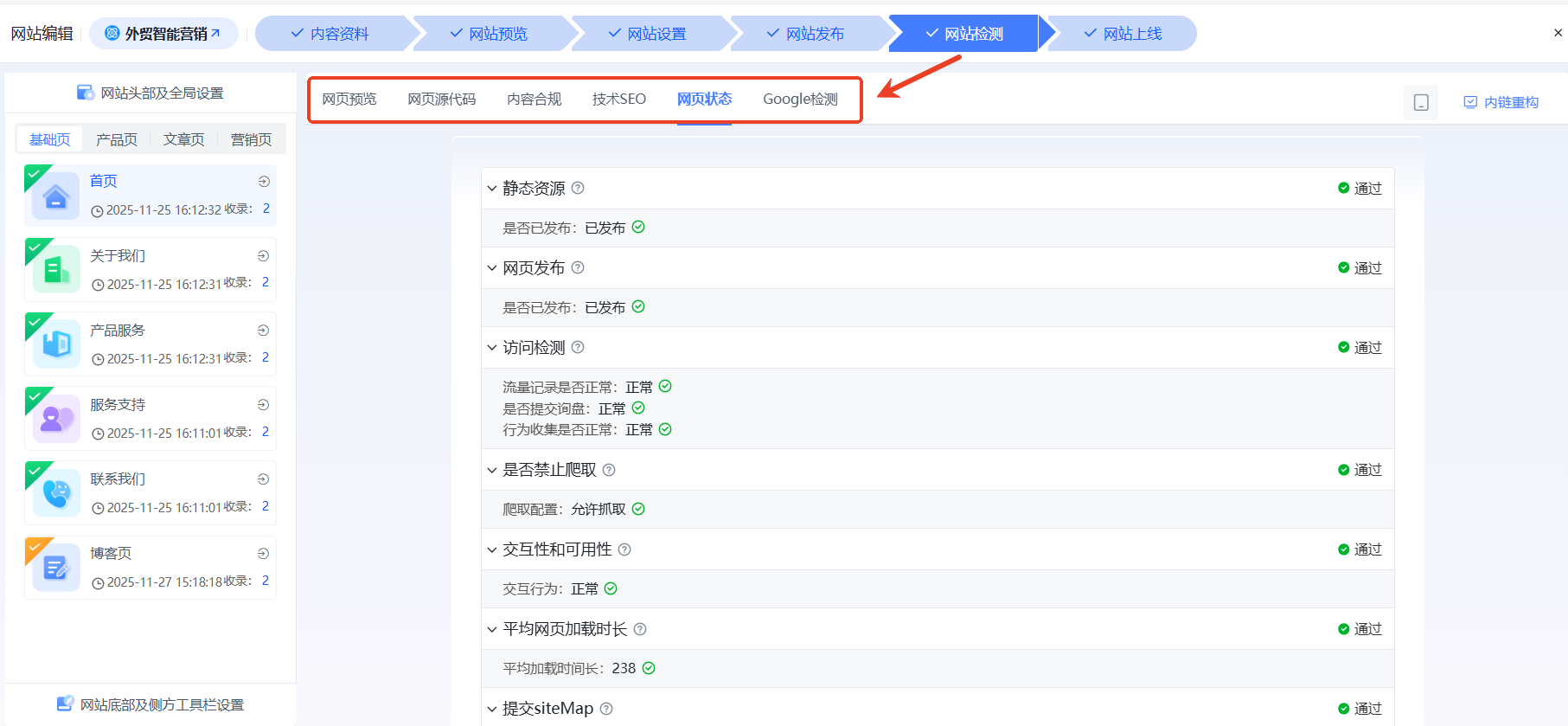
A website is not considered online just because it can be accessed.
A thorough inspection is necessary to demonstrate "professionalism" to overseas clients.
By verifying each item on today's checklist, you can avoid 90% of basic mistakes.
Here's a summary of the 10 key items that must be checked:
Link redirect
Image display
Form submission
Payment process
Mobile adaptation
Browser compatibility
Multilingual
Content completeness
SEO Metadata
Loading speed
This is a "pre-launch quality inspection" that any foreign trade website must pass.
Even if you're a complete beginner, you can still benefit from the automatic detection function of ABK Smart Website Builder .
Let the system automatically check the quality of your website, so you can go online with peace of mind, get indexed quickly, and speed up the conversion of inquiries.
.png?x-oss-process=image/resize,h_100,m_lfit/format,webp)
.png?x-oss-process=image/resize,h_100,m_lfit/format,webp)

.png?x-oss-process=image/resize,h_100,m_lfit/format,webp)
.png?x-oss-process=image/resize,h_100,m_lfit/format,webp)
.png?x-oss-process=image/resize,h_100,m_lfit/format,webp)
.png?x-oss-process=image/resize,h_100,m_lfit/format,webp)
