 400-076-6558智领未来,外贸超级营销员
400-076-6558智领未来,外贸超级营销员
 400-076-6558智领未来,外贸超级营销员
400-076-6558智领未来,外贸超级营销员

For those new to foreign trade, the website is already set up, but how do customers contact you?
The answer is simple— a contact form .
A good form is like a "customer access point" on a website, allowing visitors to leave their name, email address, and needs, so you can follow up promptly and increase the success rate of inquiries.
This tutorial is suitable for complete beginners who have no experience in website building . It guides you through the process in the simplest way possible.
✔ How to create a professional contact form
✔ Which free tools are suitable for beginners?
✔ ABike Smart Website Builder completes the entire process in just 10 minutes.
✔ Sample form field reference
By following these steps, your website will possess true "communication capabilities." Recommended reading: How to automate website inquiry collection? (Forms, 24/7 online customer service, and visitor tracking tutorial)
Many newcomers to foreign trade think that providing an email address is enough.
That's not enough.
Visitors don't want to copy email addresses → Open email → Compose an email.
It's too much trouble; they'll just close the page.
And forms = one-step solution
Enter your information → Click submit → You will immediately receive the inquiry in your backend.
A well-designed foreign trade form has three values:
Improve inquiry conversion rates (reduce customer churn)
Collect available information (name/email/company/product requirements)
It can also filter for "genuine needs" (through field design).
This is why mature B2B intelligent marketing solutions for foreign trade place "forms" and "inquiry collection systems" at the core.
If you haven't used any website building tools yet, you can start by practicing with these free tools:
Quickest to learn, supports data collection
Automatically generates links to embed on the website
Disadvantages: Not quite "corporate website style," too basic.
Templates are available
Supports drag-and-drop fields
Supports automatic email notifications
Disadvantages: The free version has a brand logo.
It's perfect for foreign trade beginners , for a simple reason:
Built-in form module, no additional tools required
Supports field drag-and-drop and style adjustment
The form will automatically redirect to the inquiry backend after submission.
Supports integration with online customer service
Fully Chinese interface, no pressure for beginners
👉 Website: https://www.cnabke.com
The following section will focus on how it "can create a professional contact form in 10 minutes".
The following process requires no technical skills whatsoever; anyone who can type can complete it.
Go to the ABke Smart Website Builder website → Log in to your account.
(If you are a beginner and do not have an account, you can register a free version to use it directly.)
Click "Create Website" on the homepage.
Choose a foreign trade template you like.
Click "Edit Website" to enter the page editing mode.
The template itself has a pre-set layout, so beginners don't need to start from scratch.
On the left side of the editor, you will see "Add Module".
Click to add module
Find the form.
We encourage you to drag it to a key area of the page:
→ It can be accessed from the bottom of the homepage, the right-side floating window, or the independent Contact Us page.
Tip: The easier it is to see, the more inquiries you will receive.

Recommended commonly used fields (beginners are advised to copy):
Name
Company
Email (Email) ⭐ Required
Telephone
Product Requirements (Message / Requirements) ⭐ Required
Budget (optional)
Purchase quantity (optional)
In AB Customer Intelligent Website Builder:
Click on the field → Editable Name, Required?
Drag and drop sorting
You can add a prompt (e.g., "Please enter the model number of the equipment you purchased").
Doing so will make your inquiry information more complete and easier to follow up.
AB Customer System Supports:
Automatic email notifications (instant response when you receive an inquiry)
Inquiries are automatically entered into the system backend for easy management.
It can be linked to track status (intent, quoting, completed, etc.)
Beginners are most afraid of missing customers, and this step is crucial.
If you want customers to be able to chat with you in real time, you can do so in the AB Customer backend:
Find the "plugin"
Select "Online Customer Service Tool"
One-click integration with common third-party chat plugins (such as WhatsApp, Messenger, etc.)
This is very friendly to customers who need to make urgent purchases.
You can set:
After submitting their message, the customer received a message saying, "Thank you for your message. We will reply within 24 hours."
Or automatically push frequently asked questions (FAQs).
This will significantly improve the visitor experience and make you look more professional.

This structure can help you make a quick judgment:
Does this customer have a genuine need?
Their budget, procurement scale
Is it worth your time to follow up?
Example:
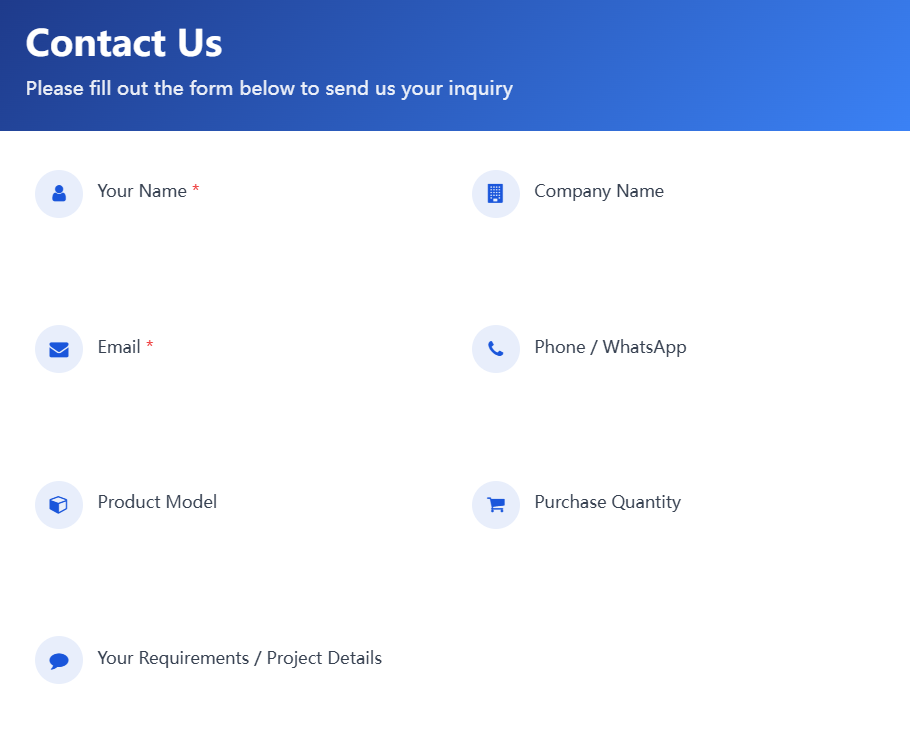
❌ Too many form fields (customers leave after filling out half of them)
→ Keeping it within 5–8 fields is most reasonable.
❌ Place it at the very bottom of the page (customers won't find it)
→ We suggest placing it at the bottom of the homepage + on a separate page + in the bottom contact area.
❌ No required fields were set (resulting inquiries have no information)
→ Email address and requirements must be set to Required.
❌ No automatic notifications
→ It's easy to miss business opportunities if you don't see customer messages for half a day.
No matter how beautiful a foreign trade website is, without forms it's like having no communication channels.
With AB-Customer Smart Website Builder , you can:
Build a professional contact form in 10 minutes
Automatic collection and management of inquiries
Quickly access online customer service
Build your own intelligent marketing solution for foreign trade B2B
Beginners can easily build a high-converting communication channel by following the steps in this article.
.png?x-oss-process=image/resize,h_100,m_lfit/format,webp)
.png?x-oss-process=image/resize,h_100,m_lfit/format,webp)

.png?x-oss-process=image/resize,h_100,m_lfit/format,webp)
.png?x-oss-process=image/resize,h_100,m_lfit/format,webp)
.png?x-oss-process=image/resize,h_100,m_lfit/format,webp)
.png?x-oss-process=image/resize,h_100,m_lfit/format,webp)
