
| Summary of preparations | |
| Preparatory work before website construction |
One website building tip a day | What are the essential things to do before building a website? |
II. How to choose a domain name and hosting for a foreign trade website?
| Domain and hosting selection | |
| Domain and hosting selection before website building |
III. How to build a foreign trade website?
| Tips for building an independent website | |
| How to build an independent website |
A daily tip for building a website for foreign trade: How to change the template images and buttons? |
IV. How to create content for foreign trade websites?
| Content creation tips | |
| Independent website content creation and optimization |
For newcomers to foreign trade, website videos can make product displays more intuitive and vivid, and greatly increase customer dwell time and inquiry conversion rates. However, many beginners worry that "videos will take up too much space" or "I don't know how to code." In fact, anyone can easily achieve this by mastering a few simple steps.
Today, we'll teach you the simplest and free way to embed videos on your foreign trade website—it won't take up much space or cause buffering.
Enhance product presentation : Static images cannot fully capture product details, while videos allow customers to more intuitively understand materials, functions, and usage scenarios.
Enhance professionalism : Short videos can make customers feel the professionalism of your website and brand, increasing their trust.
Improve conversion rates : Data shows that product pages with videos have a conversion rate that is more than 30% higher than those with only images.
Tip: If you are using ABK Smart Website Builder , you can generate high-quality videos with just one click using images and text. Uploading videos and showcasing products can be done quickly without any additional development.

Shooting short videos : It is recommended to keep them within 2 to 3 minutes . Videos that are too long can affect loading speed and reduce the rate at which customers watch the entire video.
Compressing video files : It is recommended to use free tools such as CapCut to keep the video size under 100MB .
Open CapCut → Import video → Select "Export Settings" → Adjust resolution and bitrate → Export.
Tip: If there are many product scenarios, you can shoot multiple short videos in segments and embed them on different pages to improve the viewing experience.
Uploading videos directly to a website will consume space and slow down loading speeds. The best practice is to use a free third-party platform.
YouTube (stable access worldwide, free, supports embedding)
Register an account → Upload video → After uploading, click "Share" → Select "Embed" → Copy the generated <iframe> code.
Vimeo (suitable for the European and American markets, with a stronger sense of professionalism)
Register an account → Upload a video → Click "Share" → Copy the embed code.
Tip: Both YouTube and Vimeo offer automatic adaptive playback to ensure smooth playback on different devices.
Log in to your website editor (such as ABK Smart Website Builder).
Locate the desired video location on the page and add a "code block" or "HTML module".
Paste the copied <iframe> code into it.
Save and preview the page to test if the video playback is smooth.
It is recommended that videos not be placed at the top of the homepage, but rather on the product details page or feature demonstration area, as this will better encourage customers to stay and make inquiries.
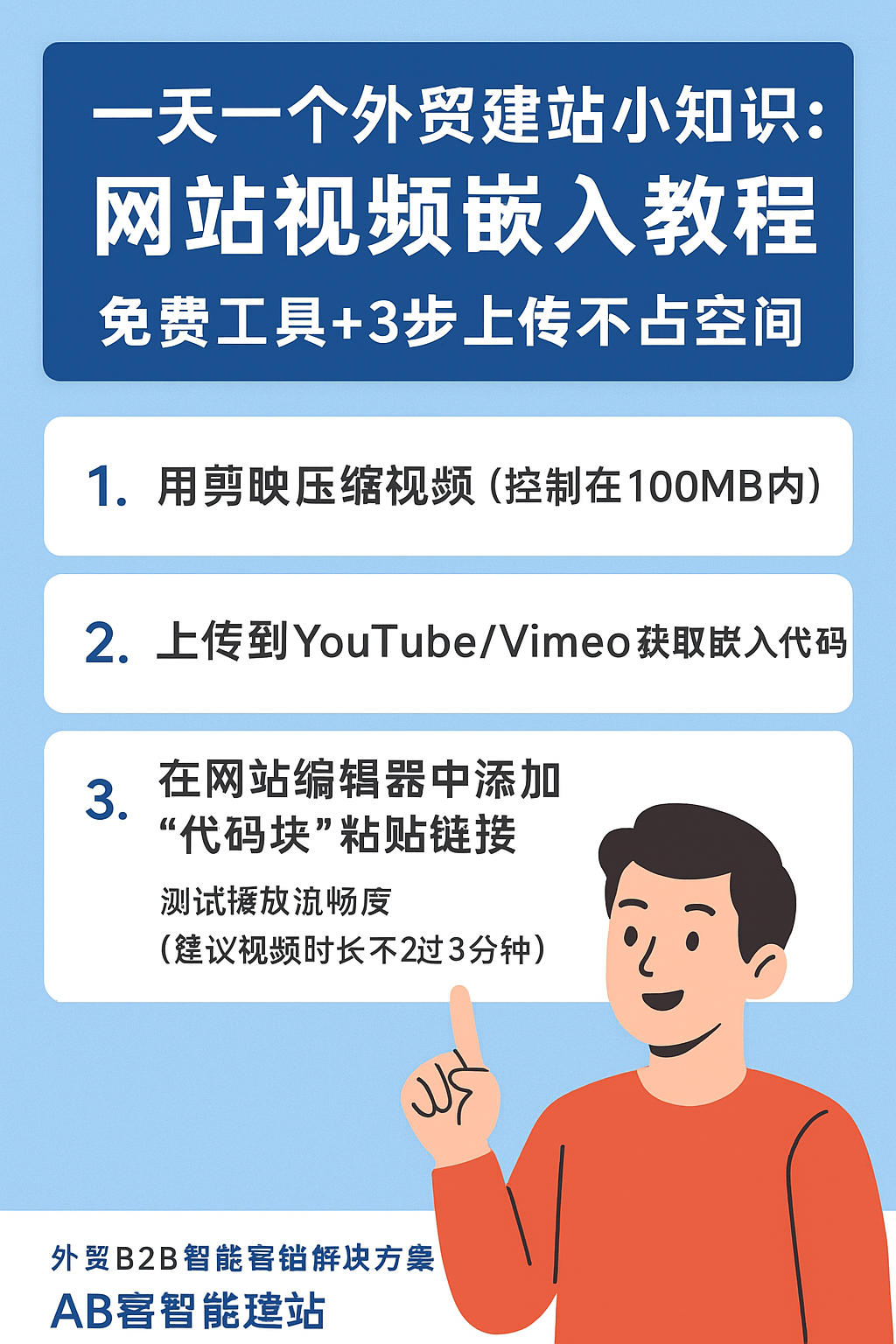
| step | tool | Core Operations |
|---|---|---|
| 1 | CapCut | Compress the video to ≤100MB and keep the duration ≤3 minutes. |
| 2 | YouTube/Vimeo | Upload video and get the <iframe> embed code. |
| 3 | Website Editor | Insert a code block, paste the code, and test smooth playback. |
In this way, your videos won't take up much website space, will keep page loading speeds fast, and will make your product presentations look more professional.
Autoplay/Mute : Some pages allow you to set videos to play automatically while muted, adding a dynamic display effect.
Cover image : Upload a video cover to make the page more visually appealing and avoid a blank loading screen.
Multilingual videos : If you are doing cross-border B2B, you can consider videos in different languages to improve the customer experience in different regions.
Embedding videos on foreign trade websites is not complicated:
Video compression → Upload to free platform → Embed code block
It only takes three steps, and even beginners can quickly get started.
Short videos can not only showcase product details, but also enhance professionalism and conversion rates, making them an essential tip for building websites for foreign trade.
If you want to quickly build an international trade website from scratch, embed videos, optimize your presentation, and save space while being highly efficient, we recommend trying AB-Ke Smart Website Builder. This enables intelligent marketing for foreign trade B2B in one step.
.png?x-oss-process=image/resize,h_100,m_lfit/format,webp)
.png?x-oss-process=image/resize,h_100,m_lfit/format,webp)

.png?x-oss-process=image/resize,h_100,m_lfit/format,webp)
.png?x-oss-process=image/resize,h_100,m_lfit/format,webp)
.png?x-oss-process=image/resize,h_100,m_lfit/format,webp)
.png?x-oss-process=image/resize,h_100,m_lfit/format,webp)
