
For beginners just starting out with an independent e-commerce website: No design skills, SEO knowledge, or copywriting ideas? Don't panic! Master a simple formula, page layout guidelines, and a few copywriting templates, and you can create product pages that make viewers want to stay, ask questions, and place orders. Below, I'll explain it clearly in steps that beginners can understand and immediately apply.
Pain points + solutions + product advantages + scenario-based description + clear CTA (purchase/inquiry)
Example (one-sentence version):
Cold hands and slow typing in winter? → This warm keyboard cover can solve the problem → Non-slip velvet material, warm and breathable → Suitable for office/home/live streaming use → Inquire now/Add to cart
Top banner (Hero)
Summarize your selling point in one sentence (pain point + solution) + key specifications + main CTA button (inquiry/sample request).
Image/Video Section (Large Image on the Left or Carousel)
High-definition scene images + functional detail images + 10-30s product demonstration video (if applicable).
Purchase/Inquiry module (right side/prominent location)
Price range (or inquiry button), delivery time, MOQ, shipping/payment method, sample options.
Highlights and core selling points (three to five points)
Each message includes a sentence and a small icon (e.g., anti-slip, wear-resistant, heat-insulating, 3-year warranty).
Detailed description (divided into paragraphs)
Write according to the format of "Pain Point → Solution → Principle/Material → Data/Parameters → User Benefits".
Parameter table / Technical specifications (table)
Dimensions, material, weight, electrical parameters (if any), certifications (CE/ISO, etc.).
Scenario-based case studies/usage methods (with pictures)
Real-world scenario illustrations + brief explanations (case studies of how enterprise customers use it and save costs).
Comparison Table / Alternative Products (Why Choose This?)
Customer reviews / Third-party certifications / Partner logos
FAQ (Frequently Asked Questions)
Explicit secondary CTAs ( "Download Datasheet / Request Sample / Contact Us")
Multilingual switching & SEO metadata (TDK)
Structure: Pain Point + Product + Maximum Commitment + CTA
Example (in Chinese):
Never worry about cold hands while typing in winter again → Extra thick fleece-lined keyboard cover, non-slip and won't affect typing → 30-day return policy! 【Get a quote now】
Tired of cold hands when typing in winter? → Ultra-plush thermal keyboard cover keeps your hands warm without slipping. 30-day warranty. [Request Quote]
Keep the wording concise and include numbers/guarantees (such as "30-day return policy") for greater credibility.
A single image and a sentence can convey one selling point: material, durability, application scenario, and installation method. Avoid piling up large blocks of text with images.
Each item uses the structure "Function + Benefit":
Suede material → Non-slip and comfortable to type on (Benefit: Higher typing efficiency)
Superior insulation layer → Keeps hands warm while working (Benefit: Reduces fatigue)
Easy-clean design → Machine washable (Benefit: Reduced maintenance costs)
Example subheading order: Core issue → How do we do it → Materials/parameters → Who benefits → Purchase/sample information.
Place the product within the customer's daily workflow: for example, "going to work in the morning, commuting, working remotely, or customer service/designer typing for long periods." Specific scenarios create a strong sense of resonance.
Cold hands and slow typing in winter? 【Brand Name】Warm Keyboard Cover, with non-slip fleece surface and heat-insulating inner layer, improving work efficiency by over 30%. Bulk customization and samples available. 👉 Inquire Now
Cold hands slowing your typing? [Brand] Thermal Keyboard Cover — plush, anti-slip, thermal-core. Boosts typing comfort by 30%. Bulk & sample available. 👉 Request Quote
Non-slip velvet surface: improves input stability;
Ultra-thin insulation layer: keeps you warm without affecting the feel of the buttons;
OEM/ODM support: Logo customization, packaging design.
Anti-slip plush surface — keeps fingers steady.
Thin thermal core — warmth without losing key feel.
OEM/ODM available — custom logo & packaging.
AB-Customer Smart Website Builder —Build product pages with AI in one click : Supports basic product information (name, description, highlights), videos/images, product parameters, ordering information, product comparisons, certifications, etc., and can generate multilingual pages through webpage parsing or manual creation, suitable for quick launch for B2B foreign trade companies. If you want to quickly generate a complete product page from the above template, AB-Customer can automatically fill in the text and parameters into the template and generate a multilingual website.
A collection of high-conversion product page examples (18 carefully selected high-conversion product pages from Wix): Learn how these pages effectively arrange scene images, parameter tables, comparisons, and reviews—learn their visual layering and methods for "quickly answering customer questions." Common patterns: Top sentence/image → Quick inquiry → Parameter table and certificates → Trust elements.
Professional e-commerce/industrial product page UX resources (Baymard's product page library): Numerous real screenshots and UX annotations help you learn which areas users see first, which information must be placed on the first screen, and which information can be collapsed to the bottom. Especially suitable for industrial B2B product pages.
(Advice for beginners: First, observe how AB Guest automatically generates fields, then refer to Wix/Baymard to learn about visual hierarchy and insert the content.)
Create the English page first (the most universal), then switch to other languages: AB Guest supports one-click multilingual support.
Place the inquiry button on the first screen , and clearly state the MOQ and delivery date (which are of utmost concern to buyers).
Images should depict real scenes (not just rely on a white background), and images with scales larger than a human hand are more believable.
The parameter table should be copyable/downloadable (PDF data sheet) to facilitate internal approval by the buyer.
Test two versions of copy (A/B) : compare different Hero sentences, and observe the changes in inquiry numbers over 3–7 days.
Enter basic product information (name, key selling points, target customers) into AB Customer Smart Website Builder. The system can then generate the initial copy and page structure using AI.
Upload a scene image and a short product video, and AI will automatically generate image descriptions and text for the homepage.
Fill in the parameter table and order information (MOQ, delivery date, payment method) to complete the inquiry module binding.
Generate multilingual pages with one click and check the translation (focus on whether the contextual sentences are natural).
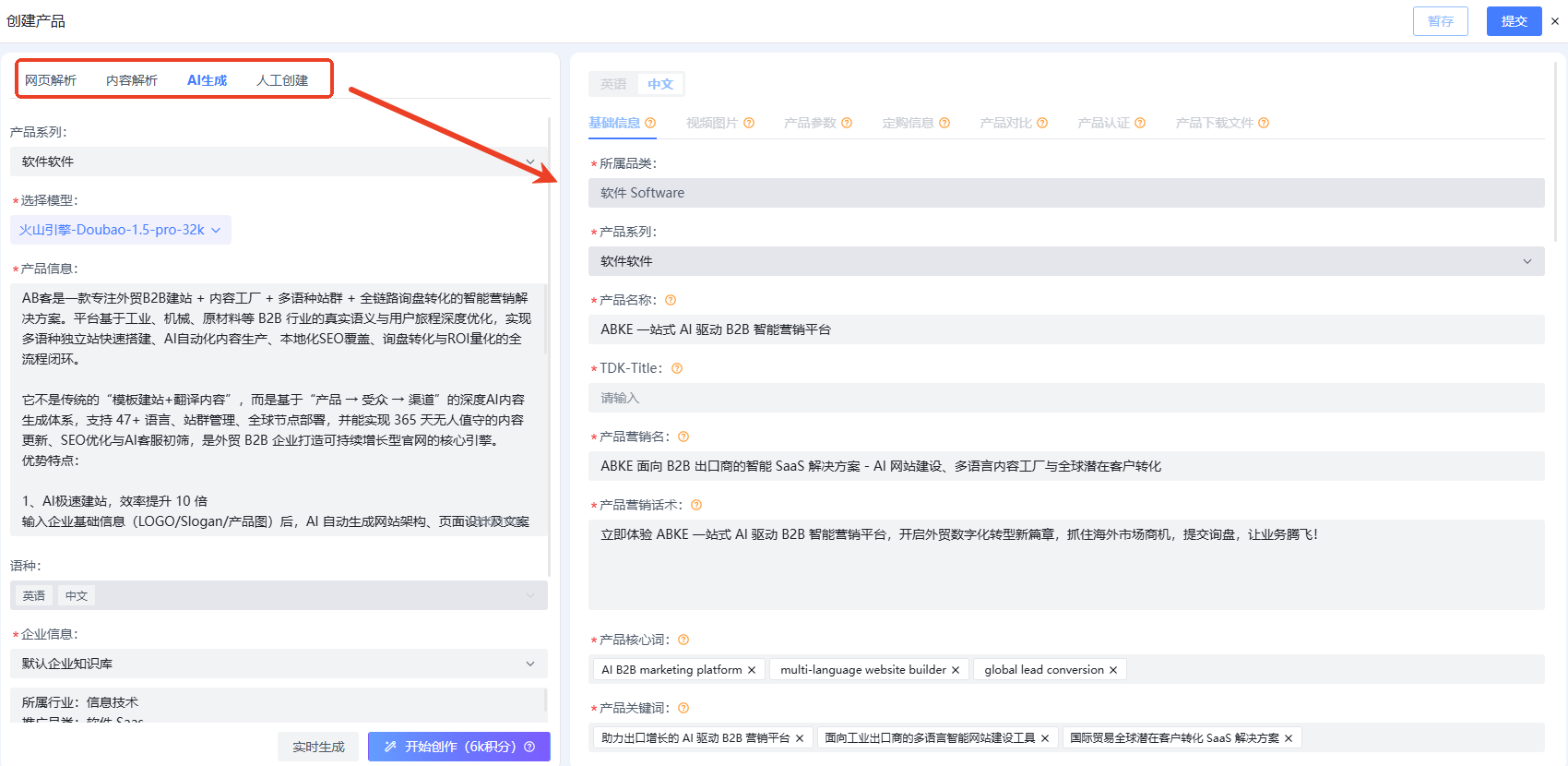
First, create a product page that answers the five most frequently asked questions by customers (What is it? What pain points does it solve? Technical parameters? MOQ/delivery time? How to contact/get samples?). Other aspects like visual design and SEO can be optimized gradually. For a quick and easy launch, try intelligent marketing solutions for B2B foreign trade like ABKe Smart Website Builder . These solutions automatically generate formulaic content, support multiple languages, and transform your written "copy skeleton" into a complete product page with a single click.

Related articles:
One website building tip a day | What are the essential things to do before building a website?
A daily tip for building a website for foreign trade: How to change the template images and buttons?
.png?x-oss-process=image/resize,h_100,m_lfit/format,webp)
.png?x-oss-process=image/resize,h_100,m_lfit/format,webp)

.png?x-oss-process=image/resize,h_100,m_lfit/format,webp)
.png?x-oss-process=image/resize,h_100,m_lfit/format,webp)
.png?x-oss-process=image/resize,h_100,m_lfit/format,webp)
.png?x-oss-process=image/resize,h_100,m_lfit/format,webp)
