
For beginners who are just starting out with their own website, "choosing a server/host" is definitely the first major hurdle.
Choosing an expensive option is unnecessary, while choosing a cheap one can easily lead to problems; parameters such as space, bandwidth, and location can be confusing for beginners.
This article will guide you through understanding website building from the perspective of a complete beginner :
✅ 3 core parameters for server selection
✅ How much storage space does an independent website need initially?
✅ How to choose the most cost-effective bandwidth/monthly data allowance?
✅ Where should the server be located? Will it affect SEO?
✅ 5 common pitfalls for beginners (be sure to avoid them)
Finally, I'll tell you an even more worry-free way: use the foreign trade B2B intelligent marketing solution to handle the entire chain of server, website building, content, and SEO in one stop.
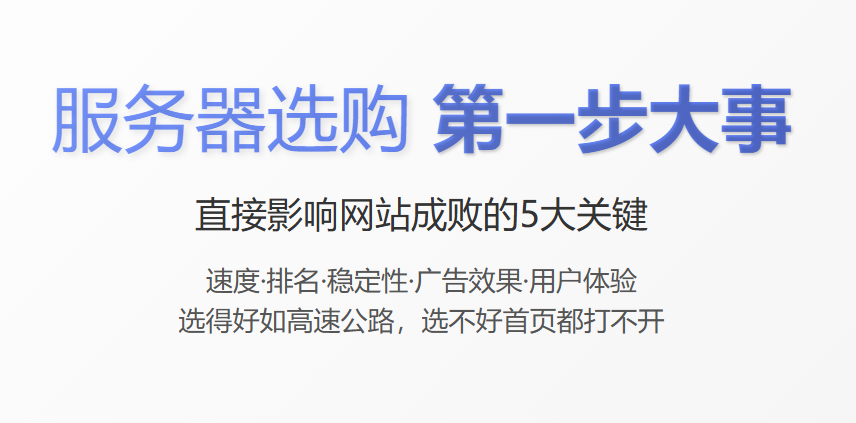
Many beginners think: a server is just a place to host a website.
But in reality, the server directly affects:
✅ Website loading speed (affects customer dwell time)
✅ Search Engine Ranking (Core SEO Metric)
✅ Page stability (whether inquiries are received)
✅ Ad performance (Google Ads performance is more dependent on site speed)
✅ User experience (Good site = higher conversion rate)
In short:
A good server makes your website like a highway; a bad hosting provider makes it impossible for customers to even open the homepage.

The following three parameters are the core elements that all independent website beginners must understand.
A newly built independent website for foreign trade essentially only has:
Page file (tens of MB)
Images (several hundred MB)
Basic Plugins
Small-scale product catalog
1GB is sufficient to support a 20–50 page B2B corporate website as a starter.
It's not too late to upgrade later when there's more traffic and more content.
Initial: 1GB – 2GB
Numerous product images/videos available: Starting from 5GB
Website clusters, multiple languages, multiple content: 10GB and above
For beginners, bandwidth is the most common pitfall.
Simply put:
When a visitor opens your website, the amount of data your website sends to them will consume that amount of bandwidth.
for example:
Each visitor views an average of 1MB of data.
There are 5,000 visitors per month.
👉 Consumes approximately 5GB of data.
Therefore, 10GB of data is sufficient:
Initial SEO traffic
Social media click traffic
Small-scale Google Ads campaigns
Completely new site: 10GB
There are already stable visitors: 30GB+
Large number of images or downloadable files: 50GB+
Remember: If monthly traffic is insufficient, operating costs will skyrocket.
Server location directly affects the "first screen loading speed".
✅Recommended: US-based web hosting (fastest speed)
✅ Singapore hosting (lowest latency)
✅ UAE or European node
✅ US + CDN (covering the entire world)
If you're using Google Ads, the closer your server is to your target market, the higher your ad quality score will be.
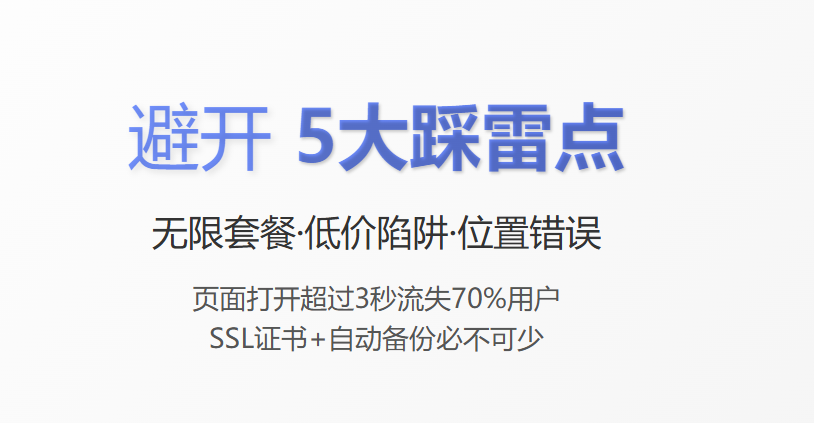
Either very slow
Either the stability is not good
Either the technical support is very poor
Or various hidden charges later on.
Beginners are not advised to use the "unlimited" option right away.
Cheap hosting is common:
Hundreds of websites crammed onto the same server
IP address misuse (impacts SEO)
Page load time exceeds 5 seconds
If a page takes more than 3 seconds to load, 70% of users will close it immediately.
For example, you target the US market but buy a Hong Kong web hosting service;
You're targeting the Middle Eastern market, but you bought a server in China.
The farther away, the higher the latency, the slower the loading time, and the lower the conversion rate.
Customers who see the "Not Secure" message will exit immediately.
Google will also lower your ranking.
A single server failure could wipe out your website.
If you are a B2B foreign trade company website , we recommend the following configuration:
| project | Recommended parameters |
|---|---|
| Space size | Starting from 1GB-2GB |
| Bandwidth/Monthly Traffic | Starting from 10GB |
| Server location | USA/Singapore/Europe (by market) |
| SSL Certificate | Must have |
| Backup | Daily automatic backup |
| PHP version/environment | Supports WordPress / Multilingual Website Clusters |
| Safety protection | Provides better WAF and DDoS protection |
For foreign trade companies that don't have time to research host parameters and server locations, we recommend using:
Partner with ABke Intelligent Website Builder ( https://www.cnabke.com)
— Website building + server + SEO + content + inquiry, all handled in one go.
Advantages of AB customers:
Automatically match server location based on target market
Built-in SSL, CDN, and daily backup
There will be no issues with "insufficient storage space" or "insufficient data".
Website speed directly meets international standards.
Enter company information → Automatic generation:
Website Structure
Page content (supports multiple languages)
Product Page
Banner
SEO title and description
Inquiry Form
Perfect for website building beginners.
Automatically generate Google-friendly content
Automatically push site map
One-click generation of multilingual website clusters
Continuously and automatically update page content
This will help foreign trade enterprises reduce labor costs and lower trial-and-error costs.
Hosting, website, content, SEO, and inquiries are all in one system.
Suitable:
Foreign trade beginner
B2B Factory
Companies looking to expand overseas quickly
Companies without a technical team
✅ Space: 1GB is sufficient; don't be fooled by "unlimited space".
✅Bandwidth: Initially, 10GB will cover most of the traffic.
✅ Server location: Always select "near the target market".
If you don't want to research the technical specifications yourself, and you don't want to encounter any problems with the console itself,
Choose the Foreign Trade B2B Intelligent Marketing Solution + AB Customer Intelligent Website Building directly.
From servers, speed, and SEO to inquiries, we handle the entire process for you.
Related articles:
One website building tip a day | What are the essential things to do before building a website?
.png?x-oss-process=image/resize,h_100,m_lfit/format,webp)
.png?x-oss-process=image/resize,h_100,m_lfit/format,webp)

.png?x-oss-process=image/resize,h_100,m_lfit/format,webp)
.png?x-oss-process=image/resize,h_100,m_lfit/format,webp)
.png?x-oss-process=image/resize,h_100,m_lfit/format,webp)
.png?x-oss-process=image/resize,h_100,m_lfit/format,webp)
