 400-076-6558智领未来,外贸超级营销员
400-076-6558智领未来,外贸超级营销员
 400-076-6558智领未来,外贸超级营销员
400-076-6558智领未来,外贸超级营销员

For foreign trade novices who are new to website building, the most common confusion is:
✅ The template looks great, but how do I modify it to make my own?
✅ Can text, images, and buttons be changed at will?
✅ Can you create a professional foreign trade website even if you don't know any coding?
The answer is: Yes, and it's very simple!
Today's article will focus on... Taking AB Customer Smart Website Builder (Foreign Trade B2B Smart Marketing Solution) as an example, we will teach you step by step how to modify pages using website templates even if you have no experience – no coding required, just three steps: "click → replace → save".
Whether you're in the machinery, chemical, hardware, or textile and apparel industry, as long as you know how to use a mouse, you can replace the entire website content, allowing your website to go live faster and acquire customers more quickly.
ABke offers a large number of SEO-optimized, professionally structured industry templates that are tailored to the habits of foreign trade users, supporting all categories of foreign trade B2B:
✅ Mechanical equipment
✅ Chemical materials
✅ Electronics and Electrical Engineering
✅ Textiles and Apparel
✅ Automotive parts
✅ Hardware tools
✅ Agricultural product processing
✅ Building Materials
✅ Industrial products/OEM products
These templates are not only "aesthetically pleasing," but also optimized based on the browsing habits of overseas buyers—they feature a clear structure, short inquiry paths, and prominent CTAs, making them ideal for foreign trade companies that need to quickly launch their official websites.
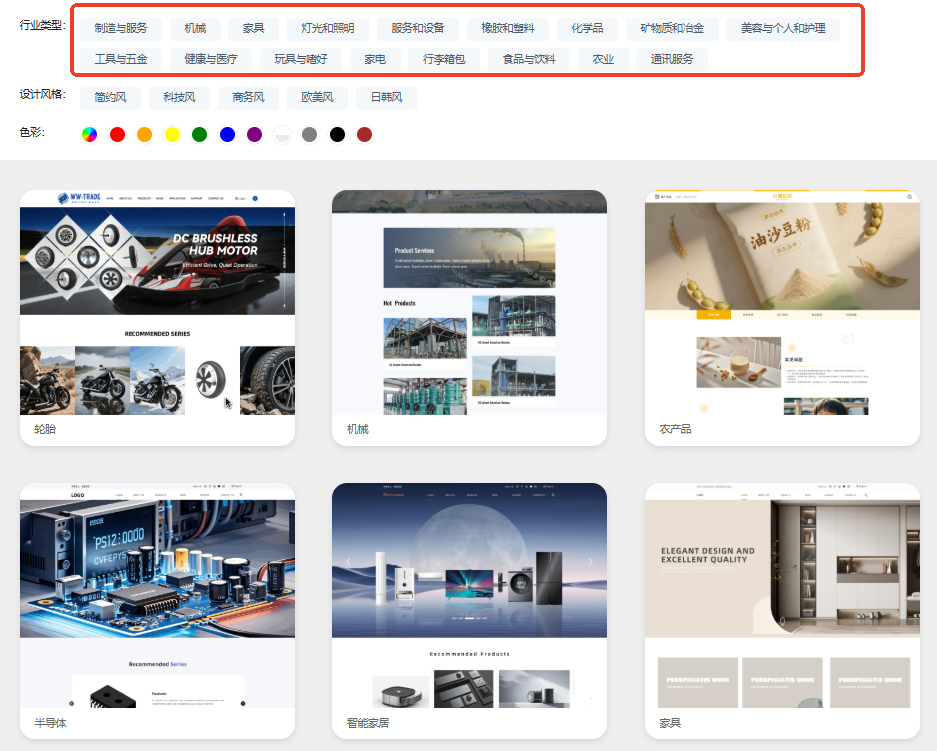
Now we move on to the most important practical part: teaching you how to replace text, images, and buttons on a webpage.
No coding knowledge is required at all; even beginners can get started in 10 minutes!
Almost all newcomers get stuck at:
"These texts look quite professional, but how do I replace them with my own content?"
At AB Guest, it only takes 2 steps:
Move the mouse over the text → Click → The text box will be highlighted.
Just like editing a Word document, the cursor blinks, and whatever you type, the webpage displays.
For example:
Replace "Professional Machinery Supplier" with "Leading CNC Machine Manufacturer in China" in the template.
Replace "Contact Us" with "Get a Free Quote Now"
Replace the product description with your parameter summary.
You can even:
✅ Adjust text size
✅ Change color
✅ Bold, line break, add icon
✅ Modify heading levels (H1/H2/H3, for SEO benefit)
No code required at all!
Foreign trade buyers are highly sensitive to images; replacing them with your product images will instantly elevate the website's perceived quality.
Replacing images in AB Guest is also super easy:
The image settings panel will pop up automatically.
Choose your own product images, factory photos, detail photos, etc. from your computer.
The system will automatically:
✅ Fits all sizes
✅ Optimized size
✅ Maintain clarity
You can also:
Set rounded corners, shadows, and proportions.
Add a link (click the image → jump to the product page)
Add a title or description (for better SEO)
Tip: Uploading a clear, large image of around 1200px will yield the best results.
Buttons are key to website inquiry conversion (CTA).
Good buttons make customers more willing to click, for example:
Get Quote
Download Catalog
Contact Sales
Get Free Sample
In AB Guest, modifying the button also involves 2-3 steps:
The editing bar will expand automatically.
You can change it to a more attractive copy that will garner inquiries, for example:
"Free Sample Request"
“WhatsApp Us Now”
Download Product Sheet
You can skip to:
✅ Contact Us Page
✅ WhatsApp chat link
✅ Product Details Page
✅ PDF catalog file
✅ Message Form
Change color
resize
Change to rounded corners
Change background or border
No code needs to be written.
Because AB-customer is specifically designed for B2B foreign trade companies :
You can click on and change whatever you see.
Click on any spot to preview the changes in real time.
You only need to replace your own content; no design is required.
AB Customer's built-in AI automatically generates:
Product copywriting
Company Introduction
FAQ
Industry content
SEO Title and Description
It is especially friendly to those who are just starting out in foreign trade.

Follow these 5 steps and you can replace 80% of the content on your international trade website in just one day :
Select a template (machinery/chemical/hardware, etc.)
Replace the homepage image and title text
Replace your product images and parameter text
Change the button link to your own WhatsApp/email address.
Replace "About Us" and "Advantages"
You don't need to do:
❌ Code editing
❌ Page Design
❌ Layout adjustment
❌ Responsive adaptation
❌ Multilingual translation (ABK supports one-click multilingual support)
All you need to do is replace it.
If you are looking for a foreign trade website solution that is easy for beginners to use and can quickly generate inquiries, then:
✅ Abundant export templates
✅ SEO Structure Professional
✅ Drag-and-drop editing
✅ AI automatically writes content
✅ Multilingual website cluster
✅ Automatic conversion link
✅ More suitable for B2B industrial foreign trade enterprises
This is determined by the positioning of AB customers:
It's not just a website building tool, but a complete intelligent marketing solution for foreign trade B2B .
Special Double 11 offer: create a high-conversion independent website for only 2888 yuan for the first year, including website building , basic SEO, and 1 year of managed maintenance. First come, first served ! >>> Claim yours now!

Related articles:
One website building tip a day | What are the essential things to do before building a website?
.png?x-oss-process=image/resize,h_100,m_lfit/format,webp)
.png?x-oss-process=image/resize,h_100,m_lfit/format,webp)

.png?x-oss-process=image/resize,h_100,m_lfit/format,webp)
.png?x-oss-process=image/resize,h_100,m_lfit/format,webp)
.png?x-oss-process=image/resize,h_100,m_lfit/format,webp)
.png?x-oss-process=image/resize,h_100,m_lfit/format,webp)
