
When you're preparing to build an independent website for international trade, your logo is the most important source of "first impression trust." A clean, professional, and clear logo will directly influence customers' perception of your brand.
This article will guide you step by step:
✅ How should a logo for an international trade website be designed?
✅ What are some completely free tools? How effective are they?
✅ Easy-to-follow steps for beginners (5 minutes)
✅ Practical tips for choosing colors, fonts, and icons
✅ How to quickly set it to the top left corner of your website
Quickly save this and start learning!
For international buyers who have never met you, your logo is:
✅A symbol of brand professionalism
✅The primary criterion for judging the credibility of foreign trade enterprises
✅A visual representation of product quality and corporate strength
✅ Core elements of website UI consistency
A good logo doesn't need to be complicated; it only needs to meet three points:
Clear × Concise × Recognizable
When designing a logo, you only need to remember 4 elements:
Foreign trade website logos usually directly include the brand name, for example:
ABKE/CN Machinery/FX Tools
Font suggestions:
Sans-serif fonts (more modern)
Rounded corner fonts (more approachable)
Bold or medium-bold (for better clarity)
Generally, choose graphics that are relevant to your industry, for example:
Mechanical engineering: gears, robotic arms
Factory processing category: factory outline, structural diagrams
Building materials: bricks, tiles, architectural moldings
Chemicals: Molecular structure, bottle/can shape
General categories: letter-deformed logos, geometric shapes
Common industry color schemes for foreign trade websites:
| industry | Recommended colors |
|---|---|
| Machinery/Industrial | Blue, gray, dark black |
| Building materials | Orange, iron gray, green |
| Chemical industry | Royal blue, green, bright yellow |
| Electronics | Blue, cyan, and tech purple |
The standard format for a logo on an international trade website is:
✅ PNG + transparent background
✅Long horizontal version (suitable for the top left corner of a website)
✅ White or dark reverse version (suitable for dark areas at the bottom)
👉Suitable for: Beginners with no experience, complete beginners, and those who need to generate images quickly.
Canva offers a huge selection of logo templates ; you can simply replace the brand name and change the colors.

Go to Canva → type "Logo" in the search bar.
You will see thousands of templates:
Replace the English content in the template with your brand name, such as:
✅ ABKE
✅ CN Machinery
✅ MTS Flooring
Search for gear, factory, and building icons in the "Elements" search on the left.
Change it to your brand's main colors (blue, orange, gray).
Make sure to check the box when downloading:
✅ PNG
✅ Transparent background
In AB Customer Intelligent Website Building:
"Website Settings → Logo → Upload"
👉Suitable for: Businesses that want to create an "original, stylish, and sophisticated logo".
AB Customer Smart Assistant - MAX integrates with multiple models including Doubao, Jimeng, and Midjourney, and can directly generate:
✅ Icon-style logo
✅ Logo with stylized letters
✅ Industrial/Mechanical style illustrated logo
✅ Flat brand logo
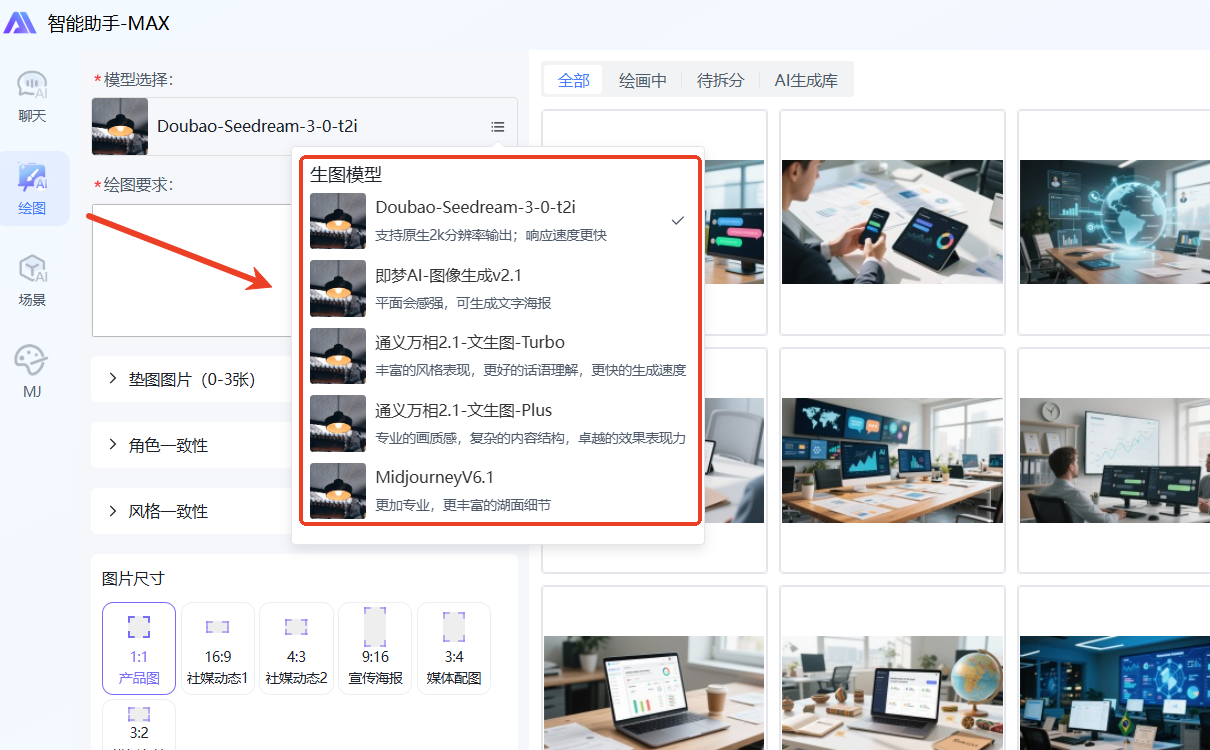
like:
"Design an industrial-style gear icon logo for a machinery and equipment foreign trade company, with a blue main color and a flat design, and the brand name ABKE."
The AB Customer UI design team can further optimize it (optional).
The system automatically generates a transparent background image.
👉Suitable for: Quickly producing multiple versions for comparison
Enter brand name
Select an industry (machinery, building materials, manufacturing).
Automatically generate dozens of schemes
Custom colors and fonts
Download PNG
Effect: Clean, European and American style, flat design.
👉Suitable for: Users who prefer minimalist icons
Choose an industry
Choose a style (modern, bold, geometric).
Enter brand name
Automatically generate logo
Download PNG
Features: Consistent style, suitable for cross-border brands.
Optimal size for the website logo in the top left corner:
| use | Suggested size (px) |
|---|---|
| Website top logo | 180 × 60 or 200 × 70 |
| Mobile Logo | 140 × 50 |
| Square icon (favicon) | 512 × 512 |
A transparent background is sufficient for PNG files.
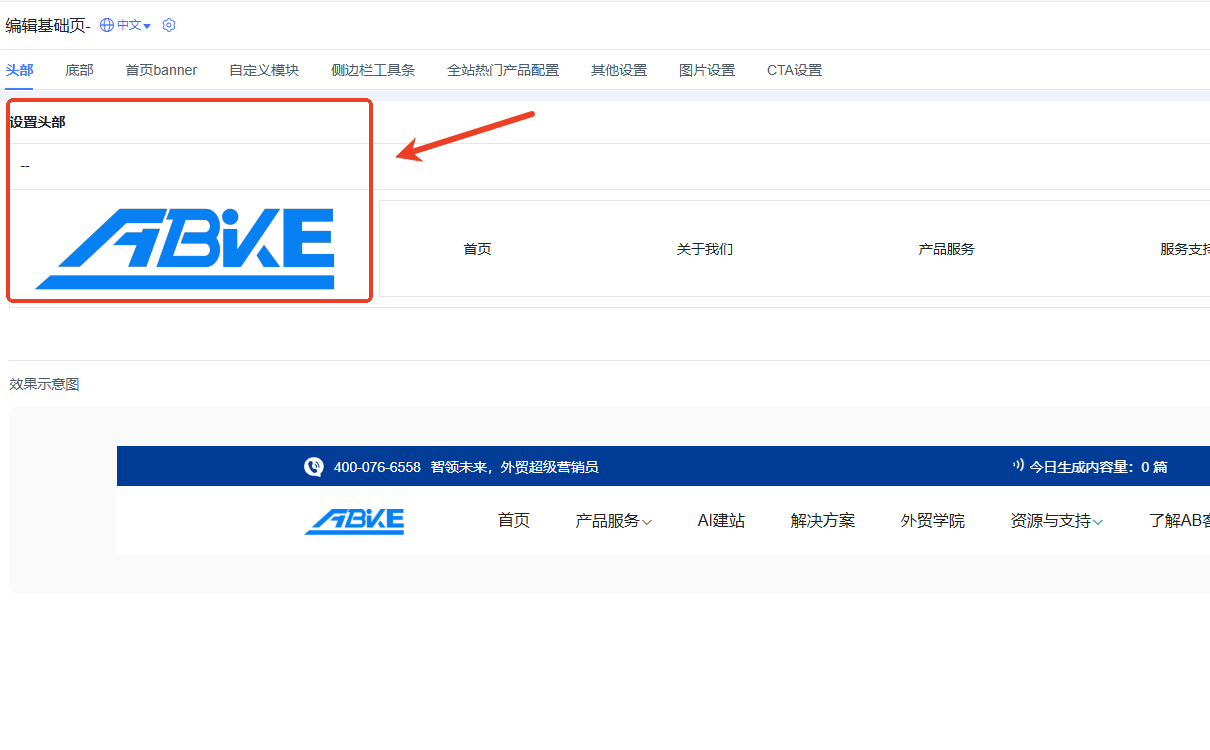
Left-hand menu → “Site Settings”
"Edit Basic Page → Set Header"
Supports: PNG / SVG / WEBP
Simply drag the size slider.
Used in website footers or dark areas.
Overseas customers can't see it clearly.
The simpler the logo, the easier it is to remember.
An unprofessional logo is usually "too many colors".
Red and green color scheme is not suitable for the machinery industry.
(It would look cheap and garish)
like:
A Deformation, K Deformation, CM Combination
No design background is required; simply follow the steps outlined in this article to quickly create one:
✅ Clear
✅ Internationalization
✅ Professional
✅ Recognizable
The brand logo of a foreign trade company.
If you want a higher quality, more original logo, we recommend using:
Combining AI multi-model raw images with UI human design optimization
👉 Get a professional corporate brand logo that can be used directly on your official website in just 10 minutes >>> Register now to experience it !
Related articles:
One website building tip a day | What are the essential things to do before building a website?
A daily tip for building a website for foreign trade: How to change the template images and buttons?
.png?x-oss-process=image/resize,h_100,m_lfit/format,webp)
.png?x-oss-process=image/resize,h_100,m_lfit/format,webp)

.png?x-oss-process=image/resize,h_100,m_lfit/format,webp)
.png?x-oss-process=image/resize,h_100,m_lfit/format,webp)
.png?x-oss-process=image/resize,h_100,m_lfit/format,webp)
.png?x-oss-process=image/resize,h_100,m_lfit/format,webp)
