
Many foreign trade people build their websites and then wait for customers to leave messages, but months pass without a single inquiry. The reason is often not traffic, but a poorly designed inquiry system .
Typical questions include:
✅ No clear inquiry form (customers don’t know where to contact you)
😕 Online customer service is offline or slow to respond (customers turn to other services)
❌ No visitor tracking (no way to know who visited or was interested)
To enable your website to “automatically collect inquiries,” you need a complete customer capture system that includes three core aspects:
Form Settings → Online Customer Service System → Visitor Tracking and Behavior Analysis
Next, we disassemble it step by step.
🔧 Three key points in form design:
1. The form should be short and ask for the most core information
It is recommended to keep only the following fields:
Name
Email or WhatsApp (Contact Information)
Message (Brief description of requirements)
👉Shorter forms have higher submission rates. According to data, forms with three columns or fewer have submission rates of over 35%.
2. Clear Call to Action (CTA)
Instead of writing "Submit" on the button, write:
“Get Quote Now”
“Send Inquiry”
“Request Price List”
Action words + benefits can effectively improve conversions.
3. Place it in a key position
Hero Section
Bottom of the product details page
Contact Us page
Pop-up window or side floating button
💡Practical example (AB customer website building) :
Build your website in ABke Intelligent In the system, after creating a page, click "Add Module" → "Inquiry Form" to select a preset template (including automatic switching of multiple languages).
The system automatically binds to the backend inquiry dashboard, and you can view the source of each inquiry and customer path in real time.
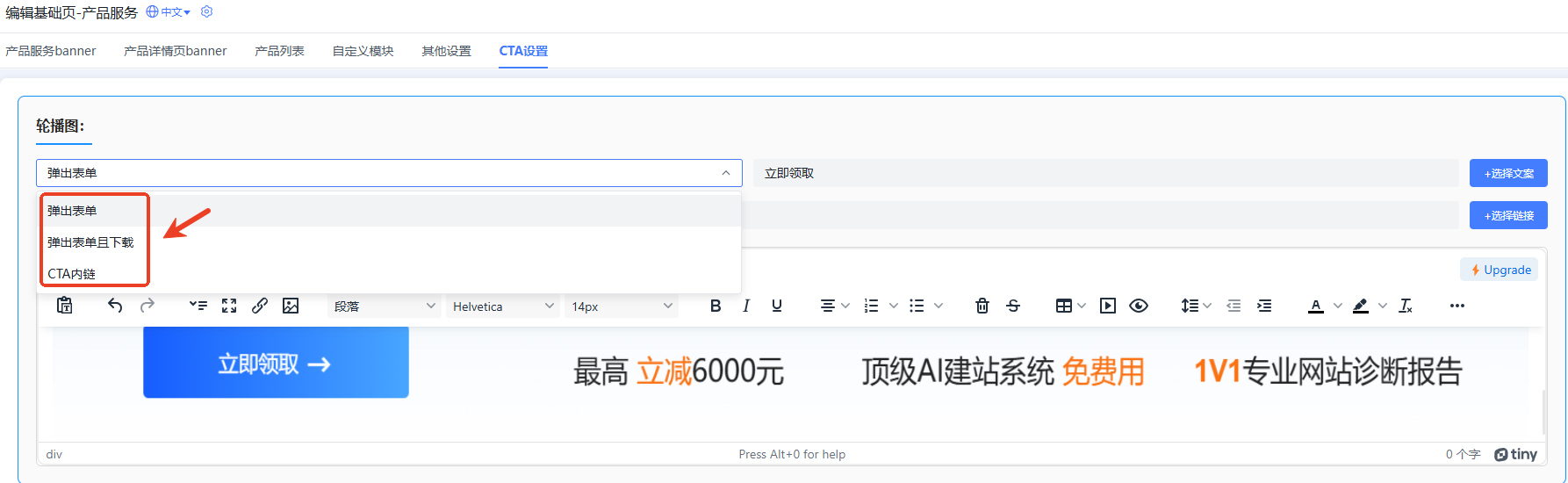
Many customers come to your website with a purchase intention in mind, but leave when no one responds.
An AI online customer service can help you retain them.
🧠 Practical suggestions for customer service system:
1. Access instant messaging (WhatsApp / Messenger / WeChat)
Add a floating chat button to your website footer or bottom right corner.
When the customer clicks, they will be directly redirected to the WhatsApp chat window.
2. Set up automatic greetings
Example:
👋 Hi there! Welcome to [Your Company Name] . Looking for [Product Name] ? I can send you our latest catalog & price list!
3. AI customer service replaces manual service
If you can't be online 24/7, you can use AI customer service to automatically respond to common questions, such as:
Product Price and MOQ
Payment and Shipping Methods
Delivery time and customization instructions
💡 Examples of AB customer built-in functions:
AB Customer Smart Website Builder comes with 24/7 AI online customer service , which automatically identifies customer languages (English, Spanish, Arabic, etc.), receives and records conversations in real time, and allows you to view "customer consultation keywords" and "access paths" in the background, allowing you to follow up accurately the next day.
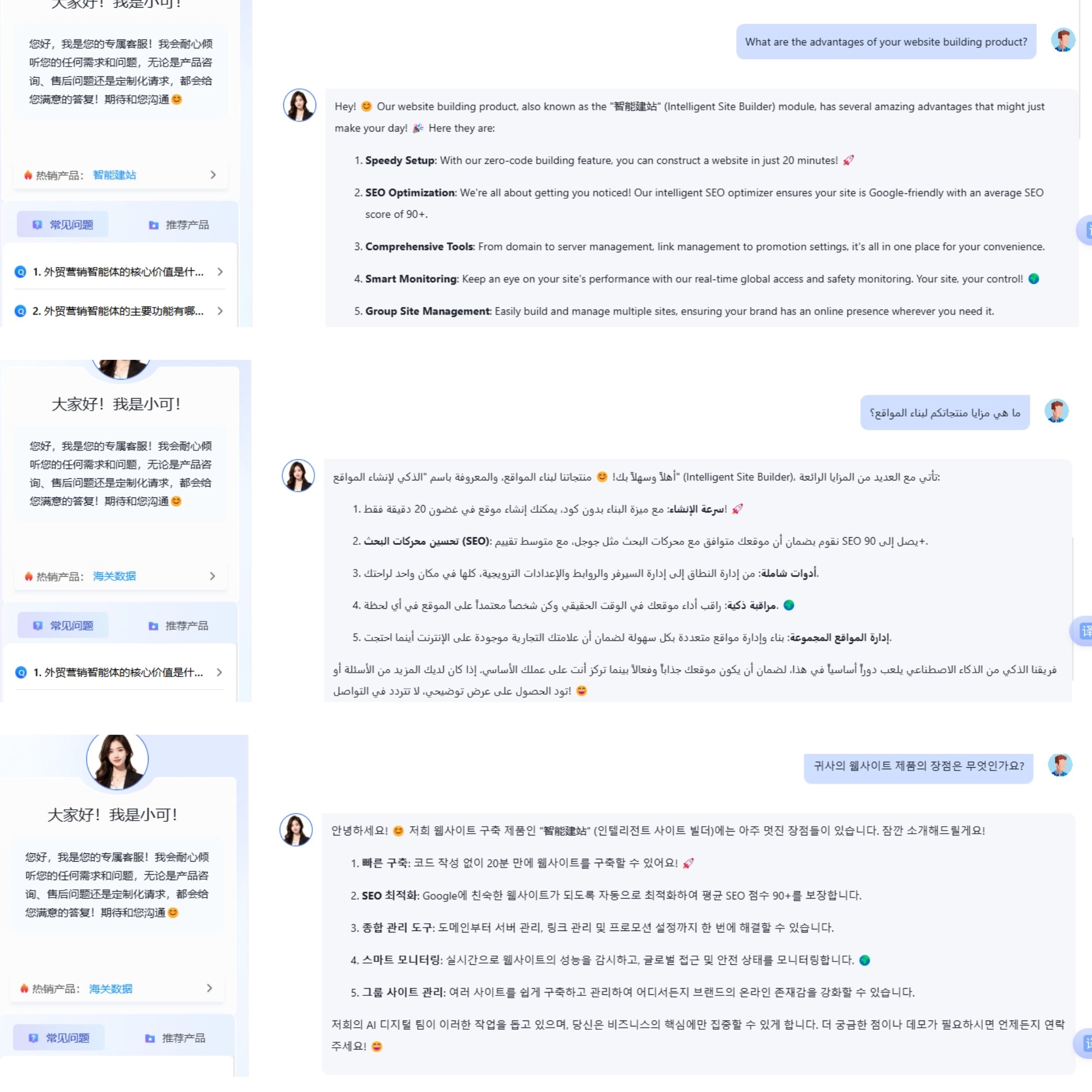
Many people only see “how many visits” but don’t know “who visited what”.
A truly high-conversion foreign trade website will be equipped with a visitor tracking system .
🔍 Why do I need to enable visitor tracking?
Because it tells you:
Which country/IP the client is from
What products did he browse?
How long is the stay
Which buttons were clicked (heatmap analysis)
This data can help you determine:
“Which products are most popular?”, “Which countries are most active?”, “Which pages need optimization?”
💡 Practice: View customer tracks in the AB customer backend
Open AB customer intelligent website building → Log in to the backend → [Inquiry Data Dashboard], you can see:
📈 Customer Source Map
🧭 Page click heatmap (visualizing hot spots)
💬 Visitor behavior trajectory (visit sequence, length of stay)
🗂️ The complete history of each inquiry
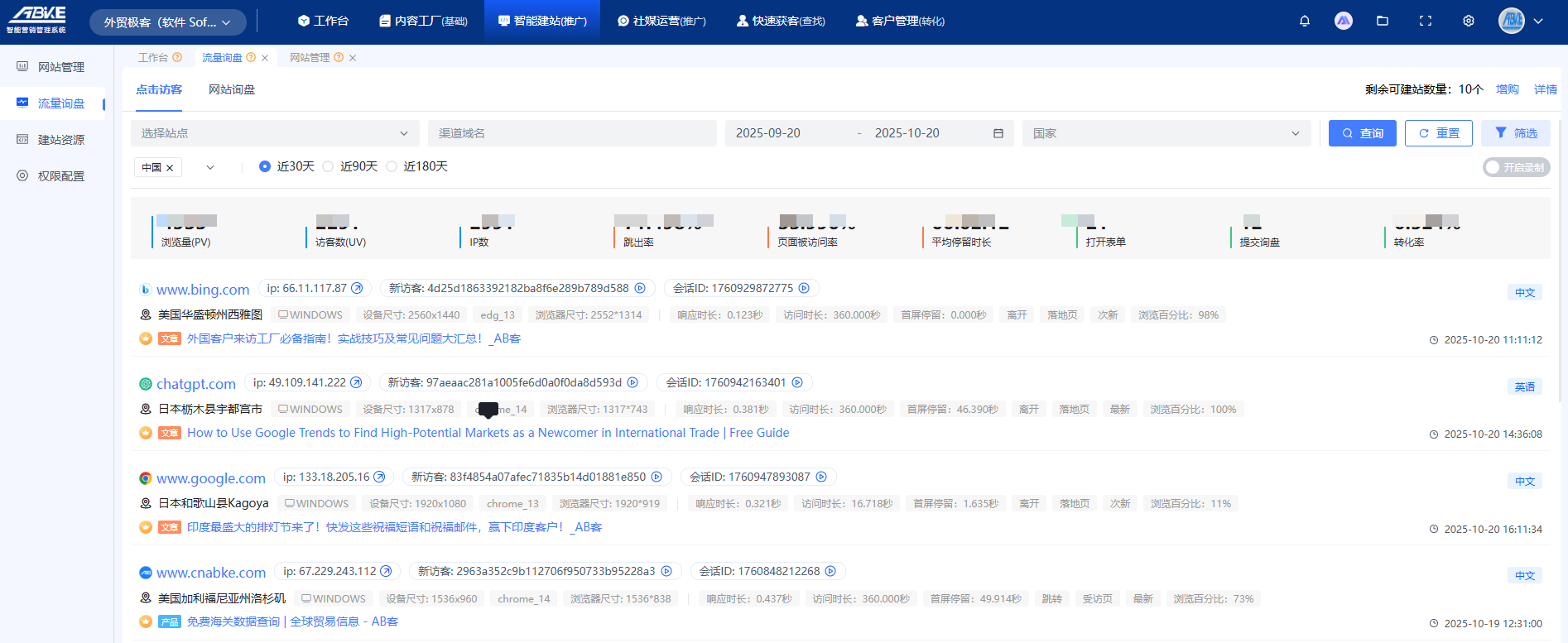
This means you can clearly know:
"Yesterday, a customer from India viewed three product pages and finally stopped at the price page, but did not submit the form."
The next day you can proactively follow up with him, for example by sending a WhatsApp message:
“Hi Rajesh, I saw you checked our new LED floodlights yesterday. Would you like a price list?”
5. Supplementary Tips: 3 Small Optimizations to Double the Inquiry Rate
1. Add an inquiry form at the bottom of each article
Whether it's a blog post, product tutorial, or case study, always include a line: "Interested? Contact us for a quote."
2. Set up an “exit intent pop-up”
When the visitor is about to close the web page, a pop-up form appears, for example:
"Wait! Want our latest catalog and price list?"
3. Regularly analyze inquiry data
Check the AB customer inquiry dashboard every week, analyze customer sources and frequently visited pages, and continuously optimize the section layout.
Whether a foreign trade website can bring in customers does not depend on how dazzling the design is, but on——
👉 Whether you can continuously collect and follow up potential customers.
A complete automatic inquiry system should include:
High-conversion forms
24/7 online customer service
Smart visitor tracking
All of this is done in AB Customer Intelligent Website Building It can be done in one go.
The system can not only help you build a website, but also automatically generate product pages, multilingual site groups, SEO optimization, AI customer service and inquiry analysis panels, truly realizing "building a website is acquiring customers" .
✅ Recommended Actions
Check your website for clear form entry
Enable AI customer service automatic reply
Enable visitor tracking and regularly analyze customer sources
Let the website help you sell, starting today.
What sections must a foreign trade website have? (With structure diagram and content template)
.png?x-oss-process=image/resize,h_100,m_lfit/format,webp)
.png?x-oss-process=image/resize,h_100,m_lfit/format,webp)

.png?x-oss-process=image/resize,h_100,m_lfit/format,webp)
.png?x-oss-process=image/resize,h_100,m_lfit/format,webp)
.png?x-oss-process=image/resize,h_100,m_lfit/format,webp)
.png?x-oss-process=image/resize,h_100,m_lfit/format,webp)
